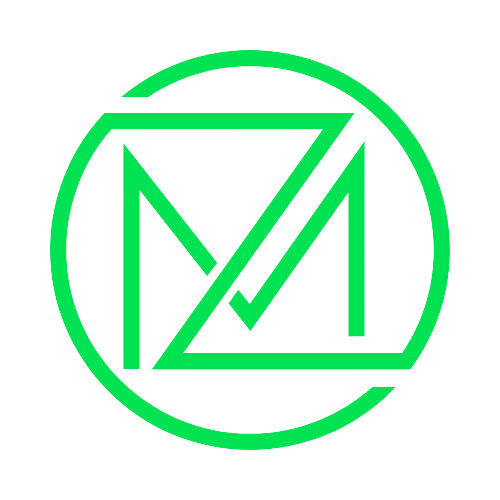Change is inevitable in the world of tech, and one of the most significant changes just now is the retirement of Skype for Business. If you’re still using it, you may be asking: Why is this happening? What do I do now? Relax—we’ve got you covered. Let’s break it all down in simple way.
Microsoft acquired Skype in 2011 for a whopping $8.5 billion, making it the company’s biggest purchase at the time. Originally launched in 2003, Skype quickly became a household name for video calls and messaging. After the acquisition, Microsoft integrated Skype into its popular products like Windows and Xbox, making it even more accessible to users worldwide.
In fact, back in 2010, tech expert Om Malik called Skype one of the “most important apps on the internet”—especially after a major two-day outage reminded everyone just how much we relied on it. You can read more about Microsoft’s acquisition of Skype in their official announcement here.
Why is Skype for Business Shutting Down?
Skype for Business was a top choice for video calls, instant messaging, and collaboration for years. But with the way work changed, particularly with remote and hybrid work becoming the norm, Microsoft knew it needed to do better. Step forward, then, Microsoft Teams—a more strong, single all-purpose platform that does all that Skype for Business did, plus loads more.
Here’s why Skype for Business is being phased out:
1. Microsoft Teams is the New Star
Released in 2017, Teams is Skype for Business 2.0. It rolls up chat, video meetings, file sharing, and app ties into one location, making it a one-stop shop for collaboration.
2. Workplaces Have Changed
With more employees working remotely, companies require collaboration tools, not mere communication tools. Teams allows you to collaborate on documents, tie in with other apps, and even host webinars—all Skype for Business could not accomplish.
3. Simplifying Microsoft’s Tools
Instead of maintaining two similar platforms (Skype for Business and Teams), Microsoft decided to focus all its energy on making Teams the best it can be.
When Did Skype for Business Close?
Skype for Business Online officially retired on July 31, 2021. If you’re still using it, it’s time to make the switch to Microsoft Teams.
What’s So Great About Microsoft Teams?
If you’re concerned about transitioning to Teams, don’t worry! Here’s why Teams is a game-changer:
1.Everything in One Place
No need to jump between apps for chat, calls, and files. Teams puts it all together in one convenient platform.
2.Work Better Together
Teams allows you to work on documents in real-time, share files instantly, and even integrate tools like Trello or Asana to get work done faster.
3.Smarter Meetings
Teams has great features such as background blur, live captions, meeting recording, and breakout rooms (great for brainstorming).
4. Designed for Companies of Every Size
If you’re a small team or big company, Teams adapts to your organization’s needs. And it’s ridiculously secure, too, so your information is safe.
5. Integrates with Other Apps
Teams integrates with more than 700 apps, so you can link it with the software you already employ.
Who Has to Switch?
If you’re on Skype for Business Online, you’ll have to migrate to Microsoft Teams. Don’t panic, though—Microsoft has kept the process fairly simple. If you’re on the on-premises version of Skype for Business, you can stick with it for now, but Microsoft does encourage a transition to Teams down the line.
Good news for individual users: the consumer version of Skype (the one you use to call family and friends) isn’t going anywhere. You can just continue to use it as normal.
How to Transition from Skype for Business to Teams
Changing to Teams needn’t be a stressful experience. Here is a straightforward step-by-step guide:
1. Review Your Existing Setup
inventory your usage of Skype for Business. What are the features you’re using? How many people do you have using it?
2. Plan Your Migration
There is a Teams upgrade assistant that Microsoft provides so you can plan the migration. You can upgrade everyone all at once or stage it.
3. Train Your Team
Acclimate your team to Teams. Microsoft has hundreds of free lessons and tools so learning will be a breeze.
4. Pilot It
Conduct a pilot with a small group to ensure all works as expected before migrating everyone.
5. Make the Switch
When you’re ready, transition completely to Teams and bid Skype for Business farewell.
What happens to normal Skype?
Nothing, if you’re calling friends or family on Skype. The consumer Skype lives on. This closure is for Skype for Business only.
Key Takeaways
- Skype for Business is being retired, and Microsoft Teams takes its place.
- Teams is more capable, with improved collaboration and meeting capabilities.
- Companies must plan their transition to Teams to minimize disruptions.
- Individual Skype users can continue to use Skype normally.
Final Thoughts
Although it’s always difficult to leave behind a familiar tool, the transition to Microsoft Teams is forward thinking. Teams is built to address the needs of contemporary workplaces, streamlining teamwork and making it simpler. If you haven’t yet, now is the time to switch over and experience what Teams has to offer.
Have questions about the transition? Drop them in the comments below—we’re here to help!